Debtor List Detail Report Selection Criteria
Use the following selection
criteria to narrow down the accounts to be included on this report. Otherwise,
the report will list all debtor accounts for all clients.
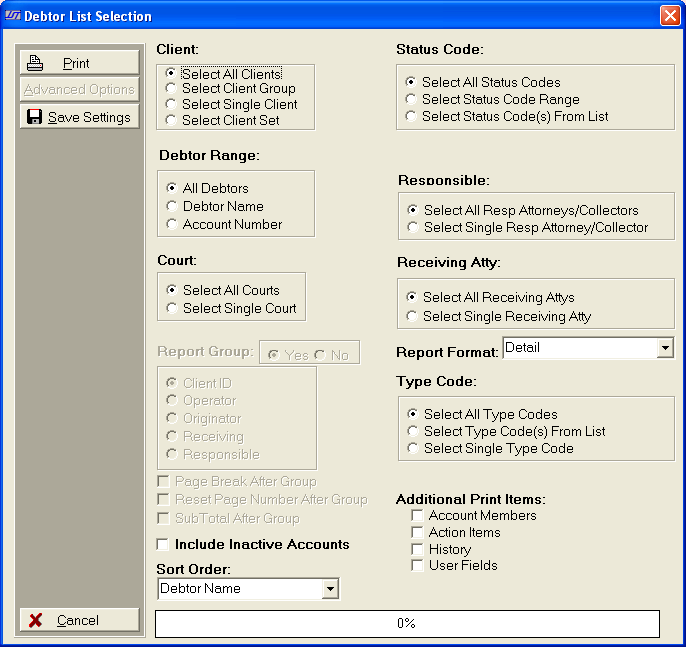
- Client: Select to include All Clients, a Client
Group, a Single Client or a Client Set. Only accounts with this client
selection will be eligible for inclusion on this report.
- Status Code: Select to include accounts
with All Status Codes, a Status Code Range or Status Code(s)
From List only accounts with the selected status codes will eligible
for inclusion on this report.
- Debtor Range: Select to include All
debtors or a Debtor Range to be eligible
for inclusion on this report.
- Responsible: Select to include All Responsible Attorneys or a Single Responsible
Attorney. Only
accounts that have the select Responsible Attorney assigned will be eligible
for inclusion on this report.
- Courts: Select to include All Courts or a Single Court. Only
accounts that have the select Court assigned will be eligible for inclusion
on this report. (This
is a Version 4 Feature.)
- Receiving Attorney: Select to include
All Receiving Attorneys or a Single
Receiving Attorney. Only
accounts that have the select Responsible Attorney assigned will be eligible
for inclusion on this report.
- Report Format: Click the
 arrow
and select Report Format. Choose
Detailed.
arrow
and select Report Format. Choose
Detailed.
- Type Code: Select to include All Type Codes, Type Code(s)
from List or a Single Type Code.
Only accounts
with the selected Type Codes will be eligible for inclusion on this report.
- Additional Print Items: Check
the
 box to select the Additional
Print Items to be printed on the report. More
than one can be selected.
box to select the Additional
Print Items to be printed on the report. More
than one can be selected.
- Sort Order:
Click the
 arrow
of Sort Order. Select
the report to be sorted by Debtor Name or Account Number.
arrow
of Sort Order. Select
the report to be sorted by Debtor Name or Account Number.
- Inactive Accounts: Check
the check box to include Inactive Accounts.
Otherwise,
only active accounts will be eligible for inclusion on this report.
- Save Settings: To save these report
settings, click the
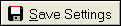 button. Users
do not have to save settings to run the report with the current selections.
The
save settings option can be used as a short cut when running future reports.
Select
the most common settings and click the
button. Users
do not have to save settings to run the report with the current selections.
The
save settings option can be used as a short cut when running future reports.
Select
the most common settings and click the 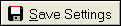 button. The
next time this report accessed it will show the settings that were saved.
button. The
next time this report accessed it will show the settings that were saved.
- Print: To generate report click Print. Then select to print to
File,
Printer, Screen
or Cancel generation of report.
- Debtor List Detail Report Sample
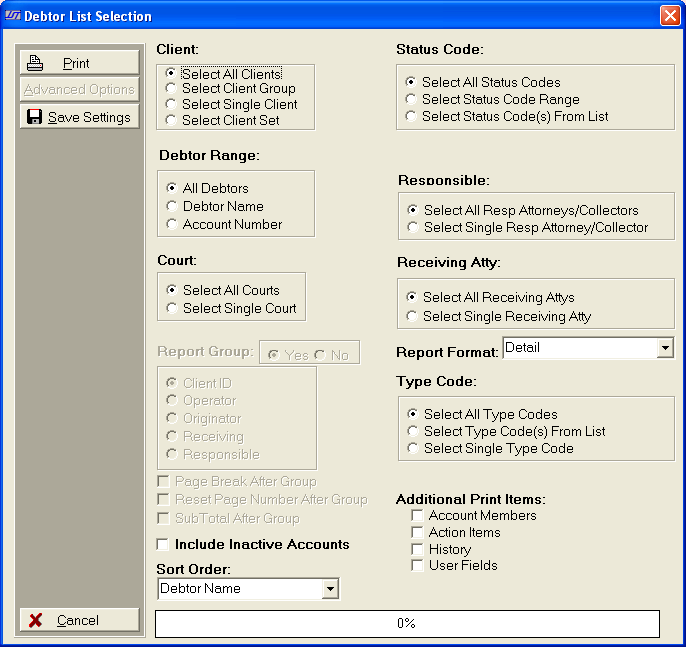
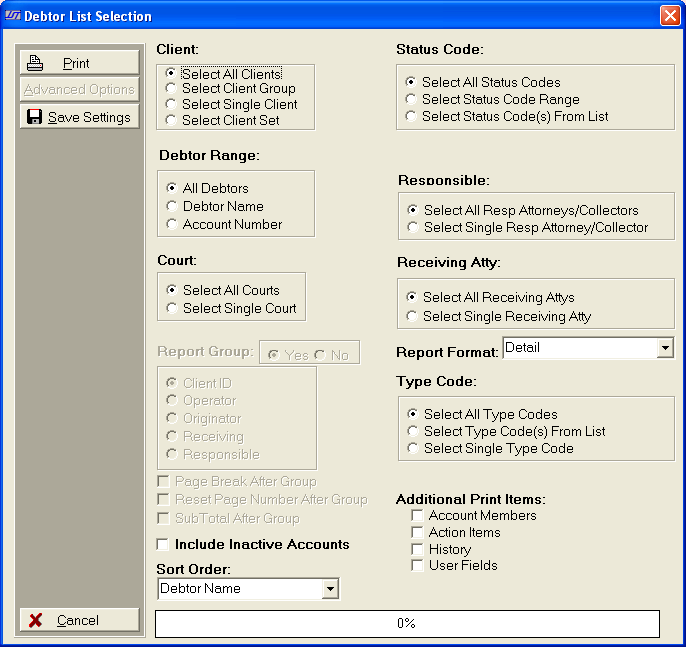
 arrow
of Sort Order. Select
the report to be sorted by Debtor Name or Account Number.
arrow
of Sort Order. Select
the report to be sorted by Debtor Name or Account Number.