Debtor Range
Select the
Debtors you would like to include in your report.
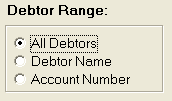
- Click
the radio button
 next to your selection.
next to your selection.
- Select
All Debtors to include all debtors.
- Select
Debtor Name to select a range
of debtors by Name. The
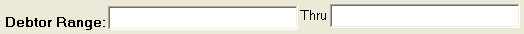 section will appear. Click
the
section will appear. Click
the  buttons to select the beginning debtor name through
the ending debtor name.
buttons to select the beginning debtor name through
the ending debtor name.
- Select Acct
Number to select a range of debtors by Account Number. The
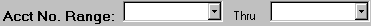 section will appear. Click
the
section will appear. Click
the  buttons to select the beginning account number through
the ending account number.
buttons to select the beginning account number through
the ending account number.
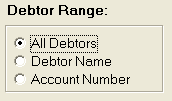
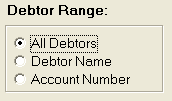
 buttons to select the beginning debtor name through
the ending debtor name.
buttons to select the beginning debtor name through
the ending debtor name.  buttons to select the beginning account number through
the ending account number.
buttons to select the beginning account number through
the ending account number.