 on the menu bar, select
on the menu bar, select  .
.CollectMax allows users to print a list of all document variables.
Click  on the menu bar, select
on the menu bar, select  .
.
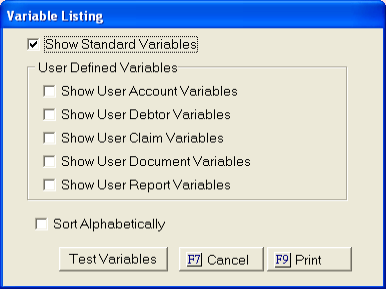
Select the
type of variables you want on your report by clicking the  box next to your selection(s).
box next to your selection(s).
Standard Variables: Includes only the initial programmed variables only.
User Defined Variables: Includes variables created by the user either on documents, on the debtor screen or on user defined report.
You may select
to print the variables in alphabetical order, click the  box next to
box next to
Sort Alphabetically.
Click ![]() button and select to print to screen, printer or file.
button and select to print to screen, printer or file.

From this screen you may also test document variables.