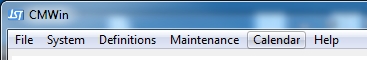
This feature allows users to add up to 4 payment methods to the existing list of
Payment Methods.
From the menu bar,
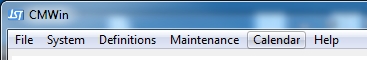
Select Definitions, Codes and Debtor Pmt Release.
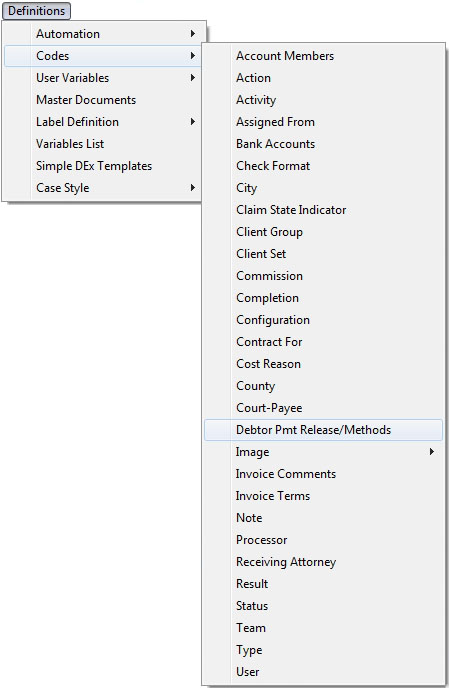
From the
Debtor Payment Release Screen, click the ![]() button to bring
up the User Defined Methods Screen.
button to bring
up the User Defined Methods Screen.
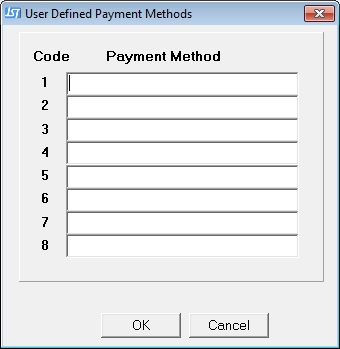
Enter a Description
of the method or methods. Click
the  button to save the payment methods.
button to save the payment methods.
On the Debtor Payment Release screen, add any release delays for these new codes.
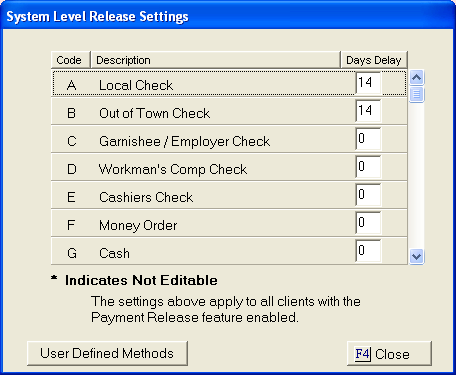
Click the
 button to exit the screen.
button to exit the screen.
The codes will now be available for use with the PMT transaction.