This transaction allows you to refund overpayment monies to the debtor.
Select RFD from the Enter Transaction Code
selection and click the ![]() button:
button:
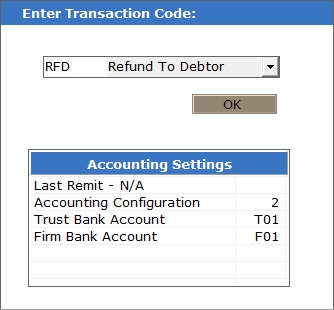 .
.
to display the Refund to Debtor - RFD screen:
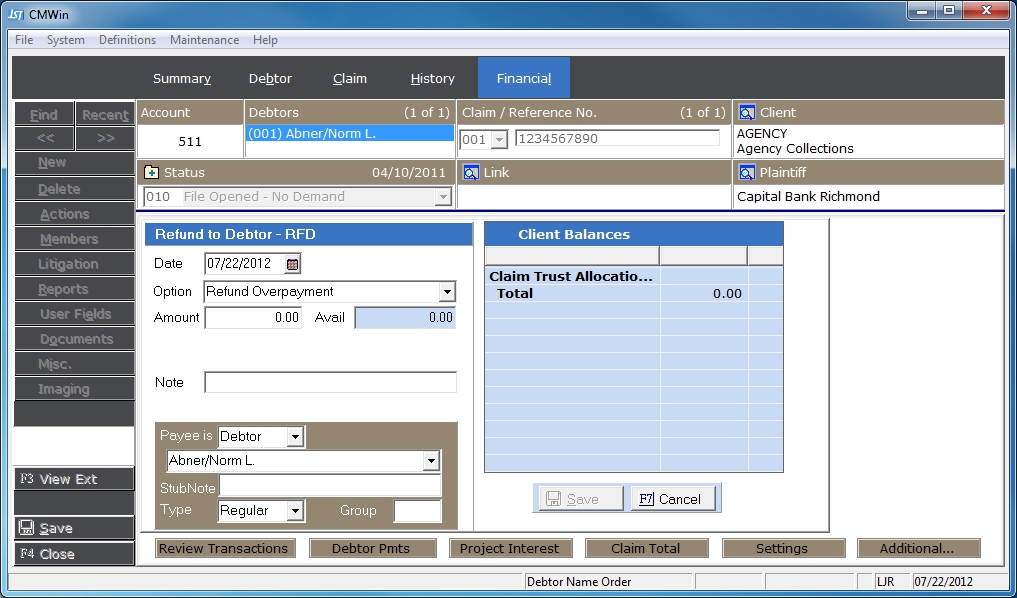 .
.
Enter the
date of the RFD transaction in
the 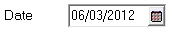 field. The
date will default to today's date.
field. The
date will default to today's date.
Select the type of RFD you will be posting.
The 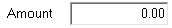 field will automatically fill in with the overpayment amount
on the claim.
field will automatically fill in with the overpayment amount
on the claim.
Enter any notes regarding the RFD transaction in the note field
 .
.
Select the debtor to which you will be refunding the money in the debtor field:
![]() .
.
Use the  list
to select the debtor.
list
to select the debtor.
Click the
 button to save the RFD
transaction.
button to save the RFD
transaction.