 button:
button:This transaction allows you to adjust the principal balance on the claim.
Note: Interest charges should be brought up to date prior to entering a PRIN transaction. This will assure correct daily charging of interest amounts. the INT transaction is used to bring interest up to date.
Select PRIN
from the Enter Transaction Code selection and click the  button:
button:
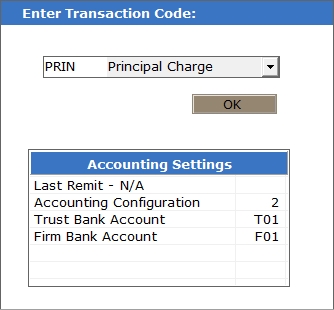
This will open the PRIN screen:
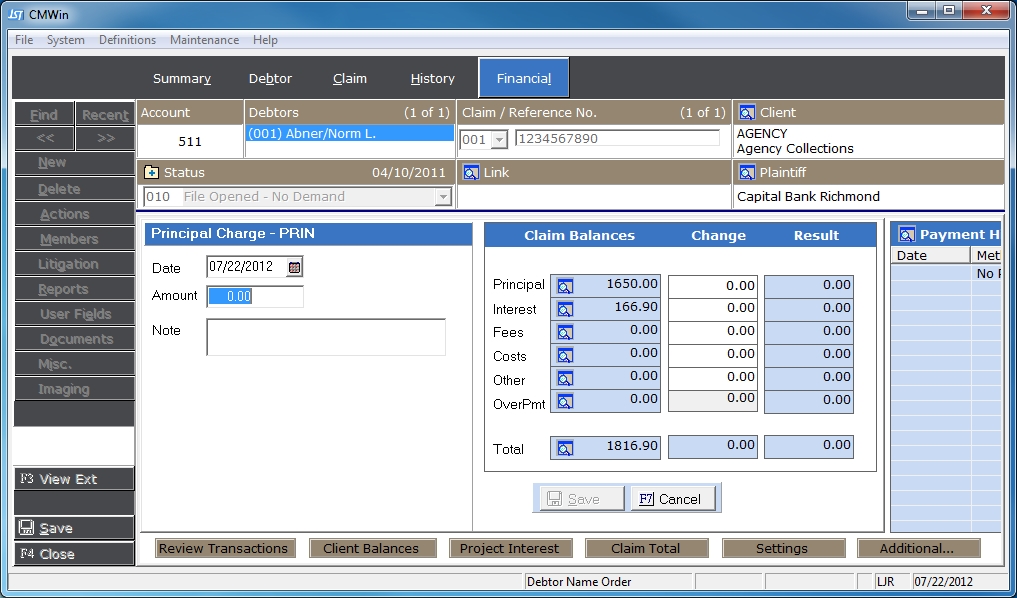 .
.
Enter the
date of your PRIN
transaction in the 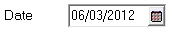 field.
field.
Enter the
amount of the PRIN
transaction in the 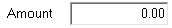 field. If the principal balance is to
be decreased, enter a negative amount and if the balance is to be increased,
enter a positive amount.
field. If the principal balance is to
be decreased, enter a negative amount and if the balance is to be increased,
enter a positive amount.
Enter any notes regarding this PRIN transaction in the Note field:
 .
.
Select  to save your PRIN
transaction.
to save your PRIN
transaction.