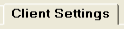 tab, select the Process Type of Advanced.
tab, select the Process Type of Advanced.This feature changes the Advanced Screen on the Debtor Presets tab of a Client's Account.
Note: This is a Version 4 Feature. For information on obtaining this or another feature, please contact the Sales Department.
On the 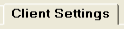 tab, select the Process Type of Advanced.
tab, select the Process Type of Advanced.
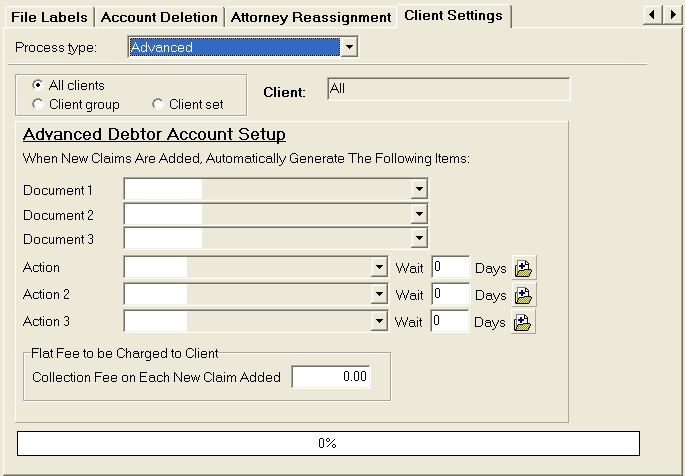
 button.
button.A confirmation screen will appear.
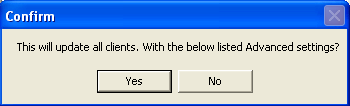
Click the
![]() button to cancel the process. Click the
button to cancel the process. Click the ![]() button to continue and display the Protected Entry screen.
button to continue and display the Protected Entry screen.
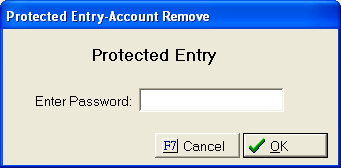
A message box will appear once the update is complete.

Click the
 to finish the process.
to finish the process.
Note: This process will change all fields on the debtor presets screen. Be sure all fields are set appropriately.