 button.
button. From the
Image Scan Confirmation Screen or Image/Import Screen, click the  button.
button.
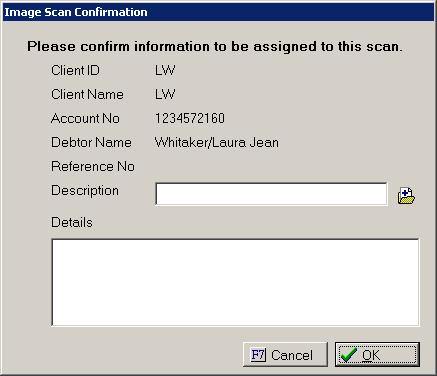
This will bring up the Add new Image Code Screen.
Click the
 button
button
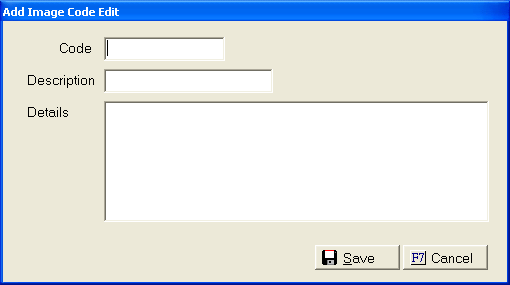
Back on the Image Confirmation Screen, type the new or existing code into the description field.
![]()
Click the save button to continue. CollectMax will save the image with the image code description and details as defined when adding the new code.
This is a Version 2 Feature. For more information on obtaining this or another feature, please contact the Sales Department.