 button.
button. From the
main screen of CollectMax, click the  button.
button.
Select the List tab.
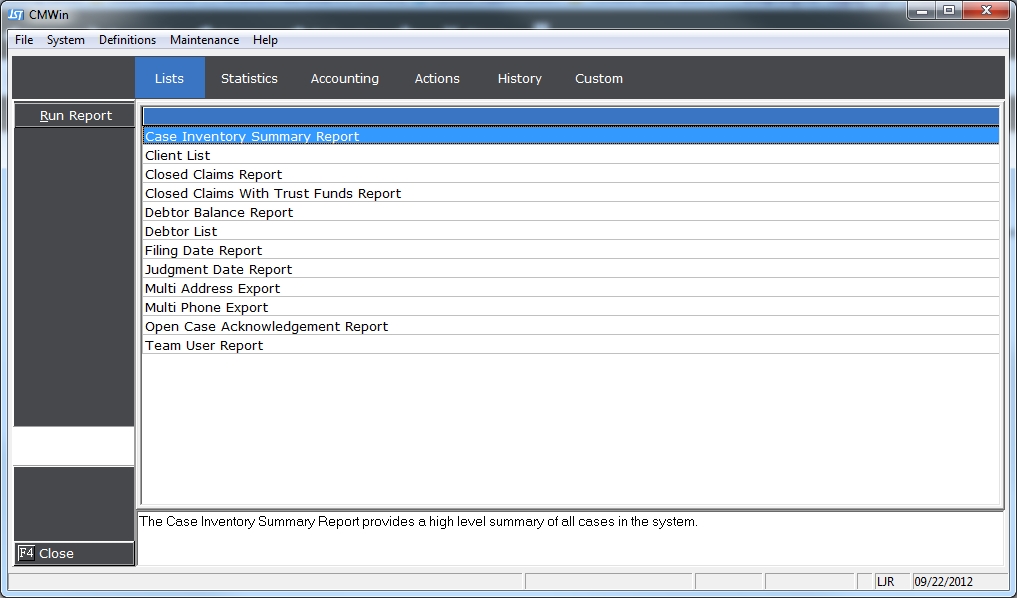
Click the
 box next to Client List Report.
box next to Client List Report.
Click the  button.
button.
On the Client List Report Selection Criteria Screen,
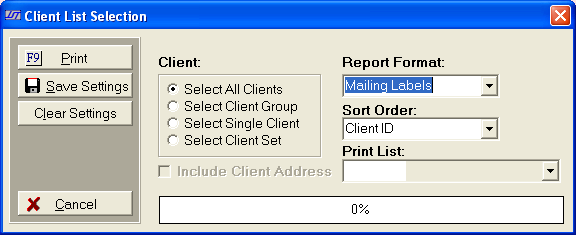
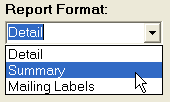
 arrow of Sort Order
and select the report to be sorted by Client Id or Client Name.
arrow of Sort Order
and select the report to be sorted by Client Id or Client Name. 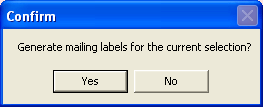
Once the labels have generated a window will appear listing the number of labels generated to the print list.

Click the
 button to finish the label generation process.
button to finish the label generation process.