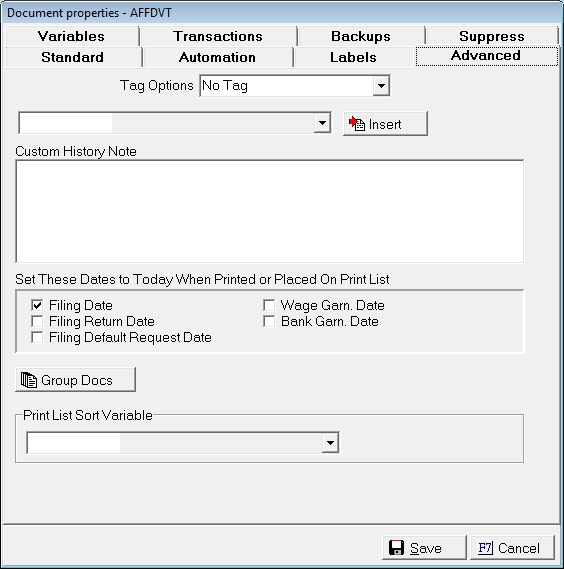
The Advanced Tab of the Document Properties allows you to add a custom history notes, update litigation variables, view group documents and add a print list sorting variable for each document printed.
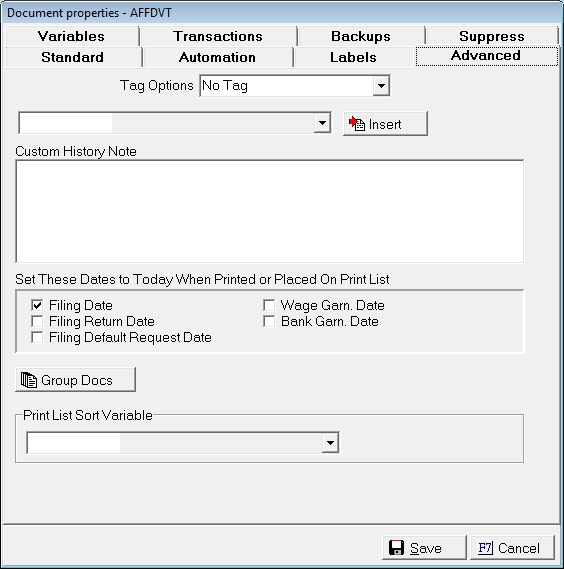
Select the appropriate Tagging Option.
Generated documents add a default note to the debtors history. For Example:
![]()
Advanced Document Properties allow you to create a custom history note for each document.
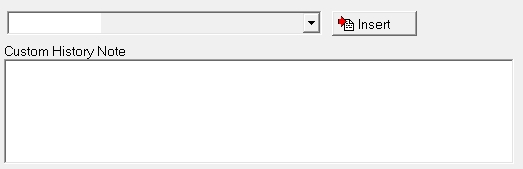
You may type in a custom history note and insert system variables where needed. To insert a variable,
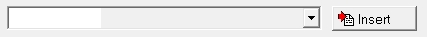
click the  button and select the variable to insert and click the
button and select the variable to insert and click the  button.
button.
Select to update the following dates with today's date when the document is printed or put on the list.
Each of these dates will be updated on the Primary Filing or Garnishment. If there is no Primary Filing or Garnishment the process will add a primary Filing or Garnishment.
Each Document can be included in several group documents. To view a list of the Group Documents this document is included in, click the 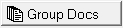 button.
button.
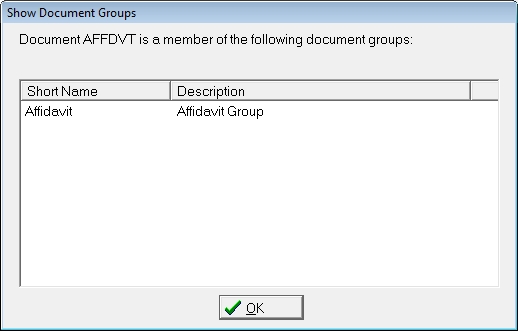
Click the  button to exit the list of group documents. To add this document to other document groups, see Group Documents.
button to exit the list of group documents. To add this document to other document groups, see Group Documents.
CollectMax allows you to select a variable to use for print list sorting purposes. This variable will be listed on the details of the print list and can be sorted from there.
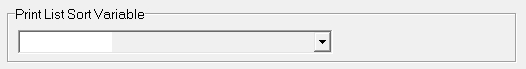
Click the  button and select the proper sorting variable.
button and select the proper sorting variable.
Once all changes have been completed, click the
 button.
button.